Best MS Office Word Document Preparation classes in Malleshwaram
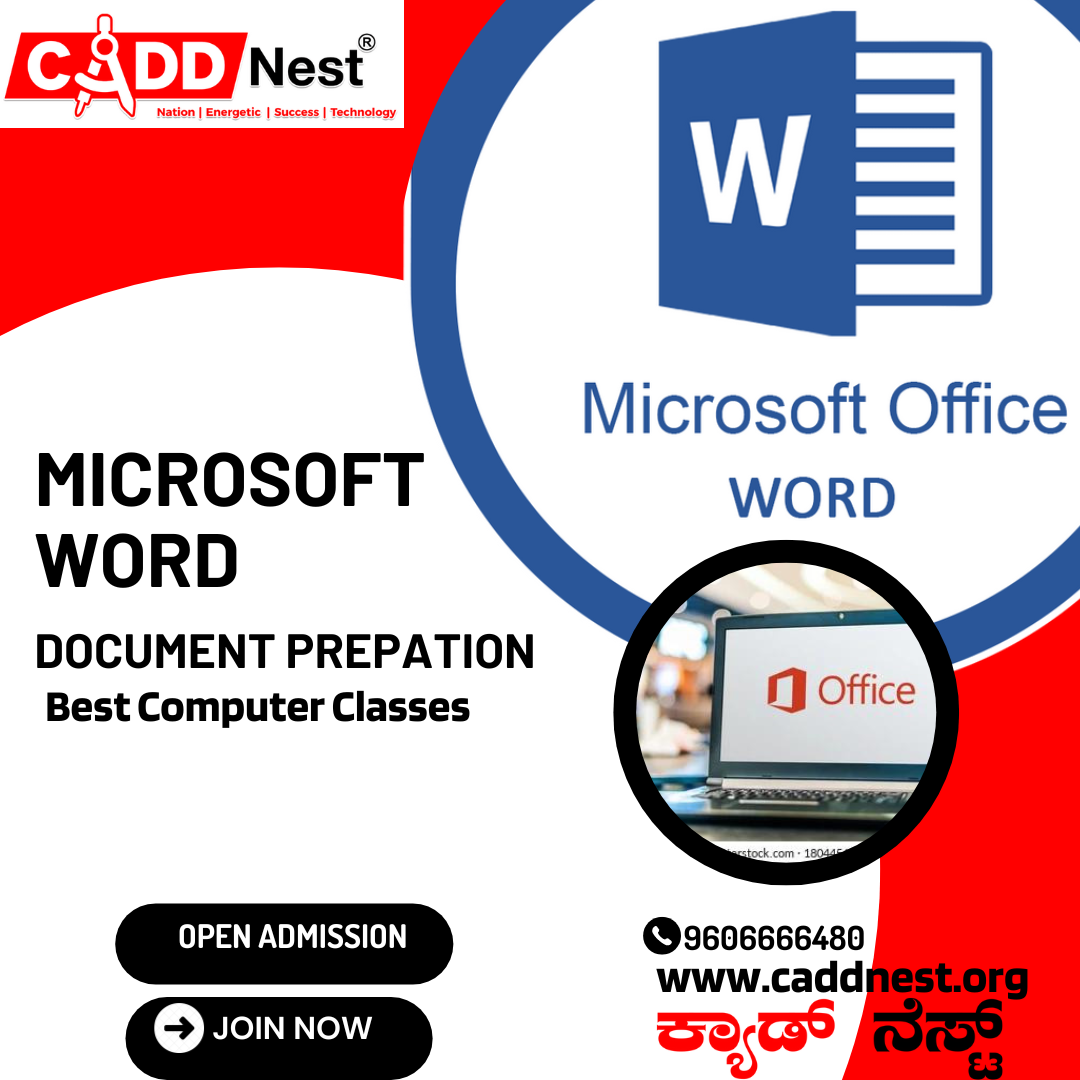
MS Word It is the most commonly used word processor software it is a component of the Microsoft Office suite, but you can buy it separately and is available for both Windows. The latest version of Ms Word is 2021.
CADD nest provides quality and corporate ready student training. MS word is one of the basic concepts companies expect their employees to know. CADD nest trains students from basics to in depth concepts. MS Word Used to make professional-quality documents, letters, reports, mailing label, product packaging, resume, invoice, postcard, business card, receipt, newspaper, catalog etc., It has advanced features which allow you to format and edit your files and documents in the best possible way…
There are also many personal uses of MS Word. Here are just a few:
- invitation
- card
- gift tag
- recipe card
- place card
- certificates
Word contents
- Creating, editing, saving and printing text documents
- Entering text in a document
- Previewing a document
- Saving a document
- Creating a folder
- Printing a document
- Closing a document and exiting Word
- Font and paragraph formatting
- Select text
- Undo and redo commands
- Use drag and drop to move text
- Copy, cut and paste Use the clipboard
- Clear formatting
- align text
- Line and paragraph spacing
- bulleted and numbered lists
- borders and shading
- Simple character formatting
- Inserting Elements to Word Documents
- Inserting tables, smart art, page breaks, using shapes, inserting Clipart and pictures, inserting header& footer, inserting page numbers, using text box, inserting symbols, inserting date and time
- Working with tables
- Inserting tables
- Draw tables
- Excel Spreadsheet
- Quick tables
- Convert a table to text
- Resize parts of a table
- Align text in a table
- Insert columns and rows
- Borders and shading
- Merge table cells
- Split Cells
- Delete Columns and rows
- Working with Columned Layouts &Section Breaks
- Columns
- Section breaks
- Creating columns
- Newsletter style columns
- Changing part of a document layout or formatting
- Remove section break
- Add columns to remainder of a document
- Column widths
- Adjust column spacing
- Insert manual column break
- Remove section break
- Add Columns to Remainder of a document
- Column width
- Adjust column spacing
- Insert manual column break
- Changing the Layout of a Document
- page margins
- change page orientation
- Headers and footers.
- change indentations
- Insert and clear tabs.
- Align Document
- Change Size
- Use Line Numbers
- Page Break
- Reviewing Document Editing and Proofing Tools
- Spell and grammar checking
- Changing language
- Using comments and inserting comments
- Tracking documents
- Using Restrict Editing’s
- Find and replace text
- Use the Research Task pane
- Document views
- Shortcut Menus
- Using a template
- Using mail merge
- Using macros
-(2).png)