Google sketchup course coaching centre near bengaluru

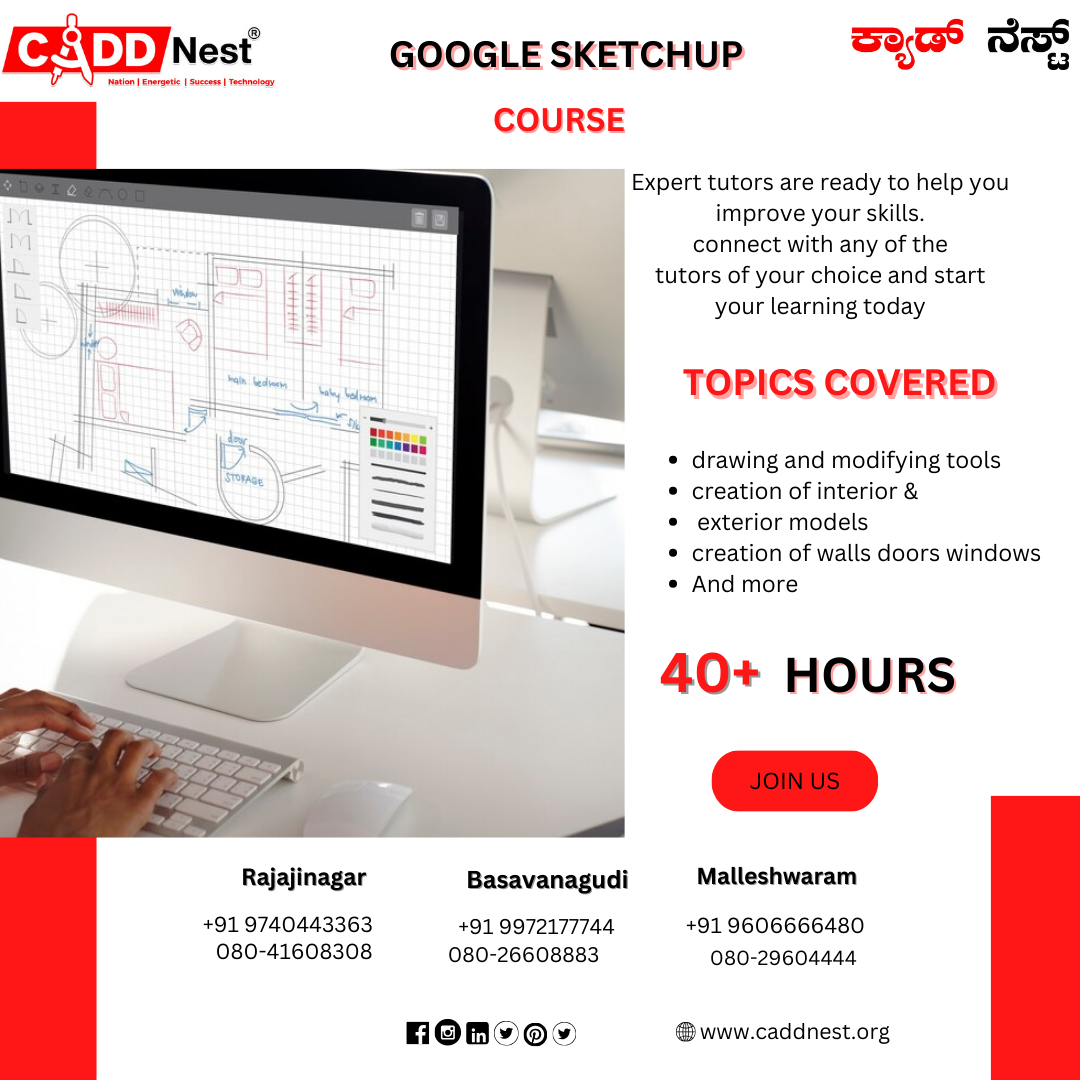
SketchUp for 3D Printing: A Step-by-Step Guide to Transforming Designs into Reality
Do you dream of seeing your Google SketchUp creations come to life in 3D? With 3D printing technology, this dream can become a reality! This guide will equip you with the knowledge to transform your SketchUp models into printable masterpieces.
Here's what you'll learn:
- Preparing Your Model for Print: Ensure your model has good watertight geometry, proper wall thickness, and no self-intersecting faces. Plugins can help with these checks.
- Choosing the Right File Format: While SketchUp doesn't natively export .STL (a common 3D printing format), plugins can bridge the gap or you can use formats like .OBJ.
- 3D Printing Considerations: Learn about factors like infill density, support structures, and orientation on the print bed to optimize your prints.
- Slicing Software: Explore slicing software that lets you preview your model, adjust print settings, and generate the final G-code file for your 3D printer.
We'll also provide:
- A checklist for preparing your SketchUp model for printing.
- Troubleshooting tips for common 3D printing issues.
- Resources for finding 3D printing services or purchasing your own printer.
By following this step-by-step guide, you'll be well on your way to turning your SketchUp designs into tangible 3D objects!
Get in Touch
CADD Nest Rajajinagar
# 1760, 1st floor, ABOVE BSNL CUSTOMER CARE CENTRE, Dr Rajkumar Road, opp.
Navarang theatre, Rajajinagar, Bengaluru, Karnataka 560010.
9740444363 / 080-41608308
CADD Nest Basavanagudi
# 16, 1st Floor, Siddaiah Complex, Mount Joy Road near Basavanagudi,, Basavanagudi, Bull Temple Road, Bengaluru, Karnataka 560019.
9972177744 / 080-26608883
CADD Nest Malleshwaram
# 64,1st Floor, 18th Cross, Margosa Road, Malleshwaram, Bengaluru, Karnataka 560055.
9606666480 / 080-29604444
-(2).png)